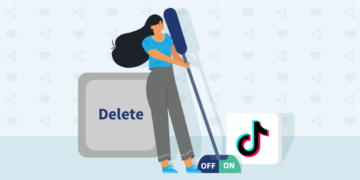Are you tired of Twitter constantly breaking privacy guidelines? Do you want to permanently delete your account and be done with it? Well, if you’re dead set on deactivating or deleting a Twitter account, the good news is it’s a straightforward process. Follow the steps below to deactivate and delete Twitter/X:
- Go to Twitter/X and sign in to your account.
- Click “More” (desktop), or click on the little profile icon in the top left corner (mobile).
- Go to “Settings and privacy.”
- Click on “Deactivate your account,” and confirm.
- Confirm one final time by filling out your password and pressing the button below.
When you deactivate your account, Twitter stores your data in their server for 30 days before it gets permanently deleted. You can reactivate your account if you log in to your account before the 30-day time limit elapses.
What if we tell you there’s a way to protect your privacy while surfing Twitter? With NordVPN, you can use Twitter anonymously, mask your IP address, and get an additional layer of security against potential data collection or breaches.
NordVPN
Stick with us, and we’ll show you how to quit Twitter/X or permanently delete your Twitter account.
Since Elon’s takeover, Twitter/X has lost a lot of users due to increased outages and a great deal of privacy concerns. And if you’re reading this article, you’re probably at your wit’s end and want to delete Twitter as well.
Whatever your reason, this article will show you how to delete your X account permanently. Our tests proved that you only need a stable internet connection, your Twitter/X login details, and lots of patience!
Before deleting your account, back up your data; if not, you’ll lose anything and everything related to the account once it is permanently deleted from Twitter’s servers. For more information and tips on deleting your Twitter account, keep reading below.
Before You Delete Your Twitter Account: Save Your Twitter Data
Note:
Before you continue, remember that you can only back up your Twitter data while your account is still active. You cannot do so from a deactivated account.
Want to delete your Twitter profile? We understand the urge to get on with it. However, we recommend backing up your data first before deleting your Twitter account.
To create a backup of your data, follow the steps below.
- Go to Twitter/X and log in.
- Locate the “Profile” icon in the top-left corner of the left panel. Tap on it to go to your account settings.
- Select “Your account.”
- Then click on “Download an archive of your data.” You may be required to provide your password to proceed.
- Click the blue button that says “Request archive.”
You can complete this process either on a desktop or a laptop. Once you put in a request, it can take 24 hours or longer to prepare your archive for download. You will get a notification from Twitter/X once your archive is ready.
How to Deactivate or Permanently Delete Your Twitter Account From Desktop or Android/iOS
To delete your Twitter/X account, you must first deactivate it. Twitter will keep your data for 30 days, giving you the chance to change your mind and reactivate your account before the 30-day mark.
Now that you’re sure you want to “X” Twitter (See what we did there?), follow these simple steps.
How do I delete my Twitter account from a desktop device?
We used these 5 simple steps to delete a Twitter/X account on our desktop:
1. Go to your Twitter/X page.
2. Click “More” from the options on the left side of the screen, then select “Settings and privacy.”

3. Click on “Your account.”

4. Next, select “Deactivate your account.” Confirm by clicking on “Deactivate.”

5. Fill out your account password and click “Deactivate” to confirm again.

The deactivation process is instant. If you want to delete your Twitter/X, you can’t use the platform for 30 days, and Twitter will wipe your account and all associated data from its servers.
Remember that people can still view some of your tweets on Google, Bing, and other search engines even if your account is deactivated.
How to delete my Twitter account on iOS
Here’s how to delete a Twitter account permanently on iOS:
1. Go to the Twitter/X app and log in.
2. Click on the profile icon in the top-left corner of the screen. Now, tap “Settings and privacy.”

3. Click on “Your account.”

4. Tap “Deactivate account” and confirm by clicking on “Deactivate” once more.

5. Click on the “Deactivate” button.

6. Confirm your decision by filling out your password and then clicking “Deactivate.”

Like on a desktop browser, to delete Twitter on a mobile device, you must wait 30 days after deactivating your account before Twitter permanently deletes your data from the company’s servers.
How to delete my Twitter account on Android
Follow these 5 steps we followed on how to delete your X account permanently on your Android device:
1. Open the Twitter/X app and log in.
2. Click on the profile icon in the top left corner of the screen. Now, tap “Settings and support.”

3. Click on “Your account.”

4. Tap “Deactivate account” and confirm by clicking “Deactivate” again.

5. Confirm your decision by typing your password and clicking the “Deactivate” button.

6. Type in your password to confirm, then click “Deactivate.”

If you truly want to delete Twitter but can’t resist the urge to open the app, we recommend deleting the Twitter/X app from your phone. This way, you won’t succumb to the urge to open Twitter and reactivate your account.
Can I Reactivate My Twitter Account?
Note:
If you reactivate your account and then decide you want to delete your Twitter, you’ll have to wait another 30 days.
If you change your mind after deactivating your Twitter account, it couldn’t be easier to undo the action. Just use the steps we confirmed to work below.
1. Go to the Twitter/X login page and enter the login details associated with the account you deactivated.

3. A box indicating that you deactivated your account will pop up. Click on the “Yes, reactivate” button, and you’re back in!

Your account deactivation is irreversible after 30 days. You’ll have to create a new account to access the service. And there’s no guarantee that your account’s existing username and display name will remain available.
Delete Twitter Data From Google Search Results
Even after you delete your X account, your tweets and other Twitter information may still appear in search engines like Google.
The good news is that search engines, especially Google, constantly update their search results by “crawling” web pages and indexing them. Your tweets will eventually disappear from Google search results, but it may take a while.
Luckily, you can speed up the removal process somewhat. You can use the Google Search Console to remove your tweets from Google. Click on “New request” and fill out the exact URL of the page you want to get removed.

When prompted, choose the option to “Permanently delete content from Google” so you can say goodbye to your tweets.

Why Should I Close My Twitter Account?
Approximately 4.95 billion people were active on social media in 2023, which is more than half of the global population, and that number will only continue increasing. But despite this widespread adoption of social media, it still has a lot of negatives.
Below, we highlight two of the most prominent aspects of social media use.

Data breach
Using social media and sharing your data with different platforms involves inherent privacy risks. Twitter says in its policy that it reserves the right to share your information with third-party apps and websites. And this singular action can increase the probability of a data breach.
The large data leak of user account information on Twitter in 2022 caused a heavy uproar, and it’s safe to say that most users left and never looked back. If you’re concerned that there’s a possibility of another data breach, closing your account makes a ton of sense.
While Twitter collects tons of data about you, you can help mitigate the problem by concealing your IP address, which is tied to your location. With a VPN like NordVPN, you can mask your IP address and encrypt your internet traffic, reducing the risk of a data breach or unauthorized access to your information on Twitter/X.
If you want to learn more about privacy on Twitter, we have an extensive article on what data the company collects about you.
Increase in fake news
The excessive amount of fake news being paraded on Twitter is a reasonable cause for concern. And many factors contribute to this.
Twitter has a massive reach, so anything posted on a trendy topic spreads like wildfire. The issue is that the information posted passes through zero verification means, and Twitter hasn’t taken more effective measures to stop it.
Continuous exposure to unreliable information may lead to a loss of trust in the platform. It can also have real-world consequences, especially for political topics that affect public opinion. Leaving Twitter for a platform that heavily pushes reliable content may be worth considering.
Toxic environment
Twitter used to be known for its environment, where people come to see memes and engage in discussions that affect the real world. But since Musk’s takeover, a lot of things have changed.
Musk’s Twitter brought about paying for verification, affecting Twitter more negatively than positively. These new verified users now farm for engagements or impressions to fill their pockets, and the easiest way to get these impressions is to make strong, controversial takes or take digs at people.
This takes away the initial, happier atmosphere of Twitter, where you go to see memes, have a laugh, and speak your minds. If you find this environment too toxic, it’s time to do away with your Twitter account.
Why can’t I delete my Twitter account?
So you want to delete your account, but something’s stopping you? Here are a couple of reasons why you might not be able to delete your X account.
- Outstanding violation or issue: Twitter may not allow you to delete your account if it’s suspended or locked. You have to wait until you resolve any outstanding violations or issues.
- Forgotten account details: You can’t access the account deletion option if you’ve forgotten your account details. Twitter does this to prevent the unauthorized deletion of accounts. You’ll have to reset your password to proceed.
- Technical errors or glitches: Technical errors or glitches on Twitter’s part may also prevent you from deleting your account. In most cases, it will notify you when it’s back and running.
- Poor connection: An unstable connection may also prevent you from being able to delete your account fully.
Well, there you have it! Once you can resolve these issues, you should be able to delete your account after a reasonable time.
How to Delete a Twitter Account Permanently
Once you decide that deleting your Twitter/X account will give you peace of mind, remember to make a backup first. After making a backup, you may now delete your Twitter/X account on your desktop, iOS, or Android devices.
Note, however, that you can only reactivate your account during the 30-day deactivation period. And if you decide to come back after the period has expired, you’ll have to create a new account.
Want to keep using Twitter but have privacy concerns? We recommend using a VPN to block Twitter from knowing your IP address. NordVPN is our favorite Twitter VPN, as its advanced security features ensure that your privacy remains intact.
You can get NordVPN for 72% off if you use our exclusive discount below:
Interested in learning more about privacy on social media and how to protect yourself? We recommend checking out these articles:
- Facebook Privacy Settings: The Ultimate Guide
- How to Improve Your Twitter Privacy Settings
- Secure Your Privacy Without Deleting Instagram
Do you have a specific question about deactivating or deleting Twitter accounts? Check out the FAQ section to see if we’ve answered your question. If we haven’t, leave us a comment, and we will get back to you as soon as possible.
Follow these steps to permanently delete your Twitter account:
- Go to “Settings and privacy.”
- Click on “Your account,” and then “Deactivate your account.”
- Confirm that you want to deactivate your account.
Once your account is deactivated, make sure you don’t use Twitter for 30 days. Only then will your information be deleted permanently.
Deleting is the result you get if you don’t reactivate your account within the 30-day period. When you deactivate Twitter, you’re temporarily suspending your account, hiding your profile, profile picture, and tweets. Another difference is a deactivated account can be reactivated. Meanwhile, deleting means permanently removing your account with no means of recovery.
Once you successfully deactivate your account, make sure you don’t use Twitter/X for 30 days straight. After doing so, your account and all its data will get wiped off permanently.